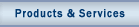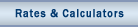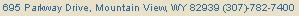Electronic banking offers exceptional convenience and efficiency for customers, and we use the latest technology and tools to ensure it's safe and secure as well. Along with everything we do, you play the most important role in protecting your personal information and accounts. Being aware and informed about how to protect your personal information is the first line of defense. Criminals look for opportunities to gain access to your accounts by tricking you into giving them personal information in different ways. You can avoid giving them what they need by staying informed about common practices. Internet safety and security is not exclusive to your home computer. How you use your smartphone could put you at risk as well.
Protect Yourself With Good Habits
- Protect your user names and passwords or PINs by not sharing them with anyone.
- Contact your bank regarding any suspicious activity.
- Keep your social security number in a safe place.
- Report lost or stolen credit cards, debit cards, drivers license, or ID cards immediately.
- Shred any documents you no longer need that have personal identification information.
- Be extremely wary of following links or answering questions from contact you did not initiate. This contact includes emails, text messages, and phone calls.
- Links can direct you to spoofed web pages or download harmful files on your system. You can hover the cursor over the link before you click on it to ensure that the address matches the link that was typed. You can always check the legitimacy of a message by going directly to the company or organization website or contacting them via phone.
- Attachments can download harmful files on to your device. Hover over an attachment to verify that the title matches the file type. A document that looks like it has a name "something.pdf" might actually be a file "something.exe." An .exe extension means the attachment is actually a software program that you execute and is extremely dangerous; it can cause computer infection and data loss.
Safe Online Computing Practices
- Use anti-virus software - These are programs that have been designed to detect viruses which may infect your computer through emails you receive or programs you download from the internet.
- Firewalls - Used to block outside attacks from hackers, filter infected files or emails, and alert you if an unauthorized user tries to access your system
- Encryption - With this technology, your data is encrypted, or scrambled, so even if it is intercepted by criminals it won't be easy to read or use.
- Passwords - The more complex the password, the less likely it is to be deciphered by a perpetrator using even the most sophisticated techniques.
- Use a mix of upper and lower case letters, numbers, and special characters.
- Create a completely unique password for each application or account.
- Avoid using everyday words that can be found in the dictionary.
- Don't create passwords that are specific to you such as your spouse's name or your birthdate.
- Change your passwords often.
- Software Updates - Many viruses take advantage of bugs in software. Updating frequently will protect your computer.
- Log-Off - Always log off and close your browser especially when using a public computer. The next person to use it might be able to access your account if you haven't logged off properly.